How To Renew Qatar ID in Metrash2 (App, Mobile Phone Process)
Verifying identification cards, like Qatar IDs (QIDs), is essential to know their expiration dates. Fortunately, there is a grace period for renewing QIDs without incurring any fines. But you only need to know how to renew your Qatar ID in Metrash2 within three months after its expiration date without paying a fine.
It is possible to renew Qatar IDs up to three months before expiration, allowing individuals to renew their cards proactively. However, once the grace period has passed, a penalty charge of QR 10 per day is imposed for late renewal. It is crucial to be mindful of the deadline and avoid unnecessary penalties.
To facilitate the renewal process, Hukoomi, the official government portal of Qatar, provides information to employers and individuals regarding online and offline renewal options through the Ministry of Interior (MOI). Online renewal through the MOI Qatar portal or the Metrash2 app is available for 1-3 years.
MOI Qatar Mobile Phone Registration for Metrash2
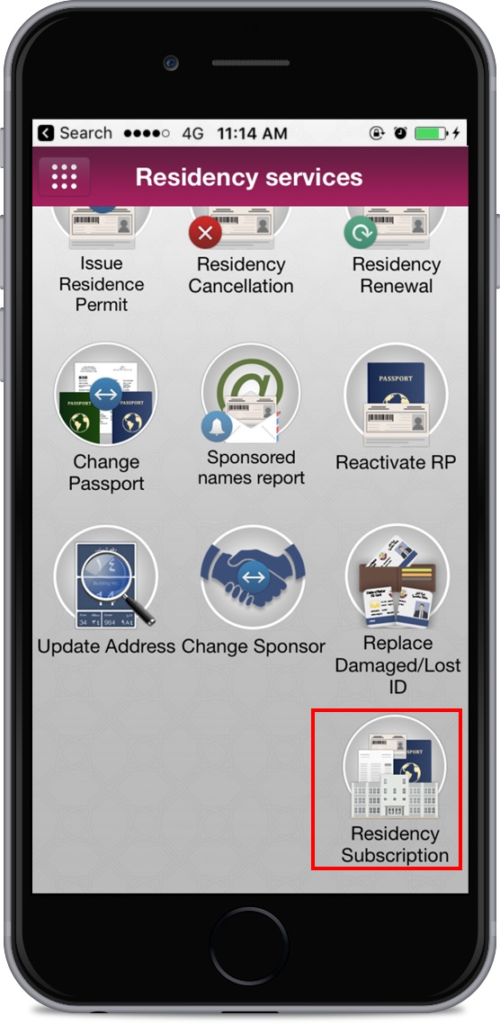
You can download your METRASH2 Qatar App by following these steps.
- Step 1 – Download the METRASH2 app on your smartphone from either the Google Play Store or the Apple App Store.
- Step 2 – You will be prompted to select your preferred language upon launching the app. METRASH2 initially comes in Arabic, but various language options are available, including English, Hindi, and Urdu.
- Step 3 – Input your Qatar ID number and click “Next.” You will also need to enter the expiry date of your Qatar ID.
- Step 4 – To verify your mobile number, send a text message with the word “verify” to 92992. A verification code will be sent to your registered mobile number.
- Step 5 – Enter the 6-digit verification code received in the text message into the METRASH2 app.
- Step 6 – Click “Verify” to complete the registration process.
- Step 7 – Once verified, you should be logged into the METRASH2 app and ready to use its features.
Renewing Your Qatar ID in METRASH2 Through the App
If you want to renew your Qatar I in Metrash2, very simple steps help you renew in just ten minutes through Metrash2 App.
Therefore, to renew your Qatar ID using the Metrash2 app, you can follow these steps:
- Go to the Metrash2 app on your Android or iOS device.
- Tap on the Residency menu and select “Qatar ID renewal.”
- Enter the required information, such as your Qatar ID, and tap the “Add” button.
- At the bottom right corner, tap “Next.”
- Choose the ID you want to renew from the list and tap the next button.
- Select your preferred method of receiving the renewed ID by post or pick it up from an authorized center.
- Provide your payment method information and double-check for any necessary corrections.
- Tap “Submit” to finalize the renewal process.
- Please wait for the confirmation message; your Qatar ID will be successfully renewed once you receive it.
- You can also track the status of your Qatar ID renewal on the Ministry of Interior (MOI) website.
Qatar ID Renewal Charges
Qatar’s Ministry of Interior (MOI) has established a standardized fee structure for Qatar ID (QID) renewal. The following are the renewal Qatar ID charges based on the type of QID holders:
QID Holders – Renewal Charges for 1 Year:
- QR 300: Applies to employees on individual sponsorship, farmers, domestic workers, and seafarers.
- QR 500: Applicable for children, spouses, and family sponsorships.
- QR 1000: Applicable to employees sponsored by institutions, shops, and companies.
Moreover, if an individual renews their QID for individual sponsorship, family sponsorship, children, and spouse for three years. In that case, they are eligible for a 20% discount on the Qatar ID renewal fees.
Discounted Qatar ID Renewal Fees Structure
- Three-Year Renewal Discount: There is a 20% discount available for individuals, companies, wives, children, and families who choose to renew their QID for three years.
- Personal Sponsors, Servants, Farmers, and Sailors: This category of individuals must pay QR 300 for a one-year renewal of their QID.
- Wife, Child, and Family Sponsorship: The renewal fee for QID under wife, child, and family sponsorship is QR 500 per year.
- Employees Sponsored by Employers, Institutions, and Businesses: If an employee is sponsored by an employer, institution, or business, the renewal fee for their QID is QR 1,000 for a one-year renewal.
- Qatar Post and Delivery Fee: An additional fee of QR 20 is charged by Qatar Post for the delivery of the QID card.
Residency Renewal Application Through Metrash2
Renewal of residency applications through Metrash2 provides a convenient and efficient way for residents to extend their stay in a foreign country. Metrash2 is a mobile application that allows users to access a wide range of government services and transactions, including residency renewal.
So to check your residency renewal application through Metarash2, you can follow.
- Install your smartphone’s Metrash2 app from the Google Play Store (for Android devices).
- Launch the Metrash2 app and select your preferred language.
- Log in to the app using your registered mobile number and the verification code.
- Once logged in, you will receive a dashboard of available services. Tap on the “Residency” or “E-services” option.
- Choose “Qatar ID Renewal” from the list of services or a similar option.
- Enter the required information, such as your Qatar ID number and expiry date. Follow the on-screen prompts to proceed.
- Select the renewal duration (1 year, two, or three years) based on your preference and eligibility.
- Review the provided information and make any necessary corrections.
- Choose the delivery method for your renewed Qatar ID. You can opt for either postal delivery or collection from an authorized center.
- Provide the necessary payment details as required. Confirm the payment method and make the payment for the renewal fees.
- Once the payment is successful, you will receive a confirmation message or notification of the renewal.
- Wait for the renewed Qatar ID to be delivered by post, or follow the instructions for collection from the authorized center.
- Keep track of the renewal status and any updates through the Metrash2 app or the Ministry of Interior (MOI) website.
Note: The steps provided here are a general guide based on the typical process for Qatar ID renewal using the Metrash2 app. The measures may vary based on app updates, procedure changes, or circumstances.
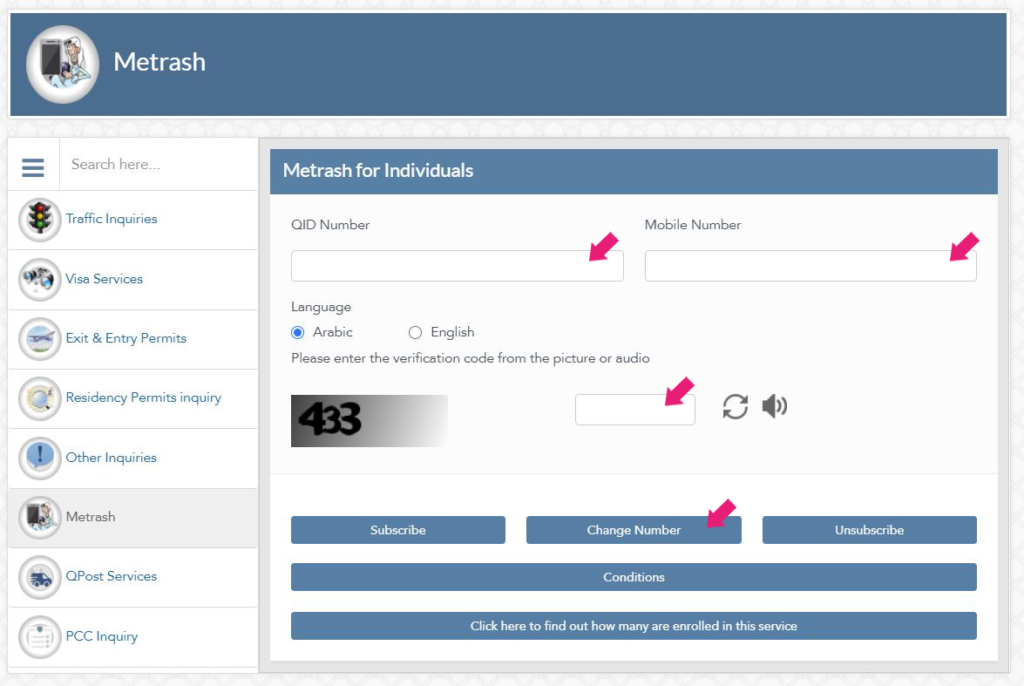
It is always recommended to refer to official sources, consult the app’s instructions, or contact the relevant authorities for the most accurate and up-to-date information on renewing your Qatar ID through Metrash2.
Check Online for the Qatar ID Expiry Date
You can check the Qatar ID expiration date when logging in to Qatar ID Metrash2.
- Sign in to the app you already installed the application of Metrash2.
- Go to App users and view their Qatar IDs.
- Click and hold to download the data.
- Their digital QID will display the status of your QID expiry date.
FAQs
How can I pay on Metrash2?
On the Metrash2 app, you can make payments using two supported methods: credit cards for individuals and direct debits for organizations.
What is the timeframe for renewing your Qatar ID?
The typical timeframe for renewing a Qatar ID is three to five working days. However, it’s important to note that the renewal process may take up to seven days in certain circumstances.
What is the cost of renewing your Qatar ID?
The cost of renewing your Qatar ID typically involves a fee. The fee for individuals over the age of 18 is usually QAR 500. However, certain occupations such as servants, drivers, farmers, or fishermen have a reduced fee of QAR 300 for ID renewal.






