Qatar Visa Check Online Inquiry/Validity Status moi.gov.qa
To Qatar visa check or inquire about its validity, the Ministry of Interior (MOI) offers an efficient online service through its official website, moi.gov.qa. However, this platform allows individuals to quickly verify the status and details of their Qatar visas with ease.
Go to the moi.gov.qa website and enter relevant information such as visa number or passport details, and selecting your nationality, you can instantly check your Qatar visa.
How to Check Qatar Visa Online?
You can track the progress of your Qatar visa status through an online system by following our moi.gov.qatar visa guide.
So, here it is, how to check Qatar visa status online by passport number or visa number.
MOI Qatar Visa Check
Checking your Qatar visa status is a simple process through the MOI Qatar online portal.
Here’s a step-by-step guide to checking an MOI Qatar visa.
Step 1: Access the MOI Website
Begin by visiting the MOI Qatar Government Portal. This platform is the central hub for all visa-related services for entry into Qatar.
Step 2: Go to the Visa Status Page
On the homepage, locate the “Visa Services” link in the main navigation menu. From there, select “Visa Inquiry & Printing” to proceed to the visa status inquiry section.
Step 3: Visa Number or Passport Number Inquiry
You will be given an option to check the status using either your “Passport Number” or “Visa Application Number.” Choose the appropriate option and input your details in the corresponding field.
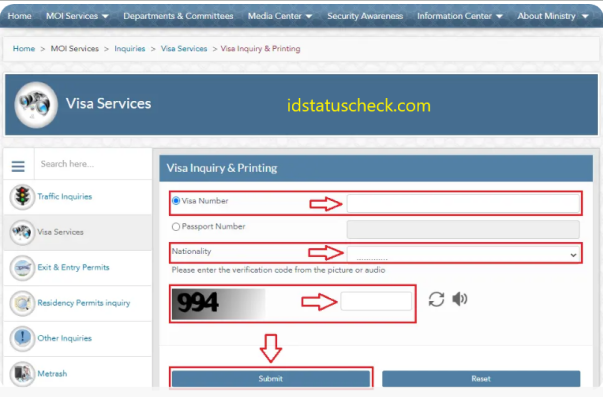
Step 4: Nationality Verification
The form will ask for your nationality. Ensure you select the correct nationality from the dropdown menu. Then, complete the CAPTCHA challenge for security verification.
Step 5: Submit and View Application Status
Double-check the information you’ve entered for accuracy. Then, click “Submit.” Your visa check Qatar application status will be displayed, showing you the current status as recorded in the government’s system.
Step 6: Print Visa Status
For documentation purposes, you may want to keep a physical copy of your visa status. To do this, click the “Print” option on the result page to get a hard copy of your visa status details.
Qatar Visa Check on QVC Website
To check your Qatar visa check status through the QVC website, especially if you’re applying for Qatar visa from Nepal Bangladesh, Nepal, Pakistan, India, or the Philippines, follow these simple steps:
Step 1: Open the Qatar Visa Center website in your web browser.
Step 2: Select your country of residence from the given list.
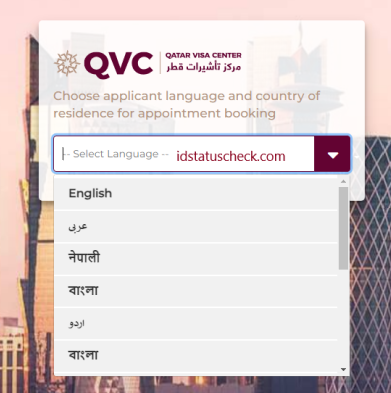
Step 3: Click on the option for ‘Visa Status‘ or ‘Track Your Visa‘.
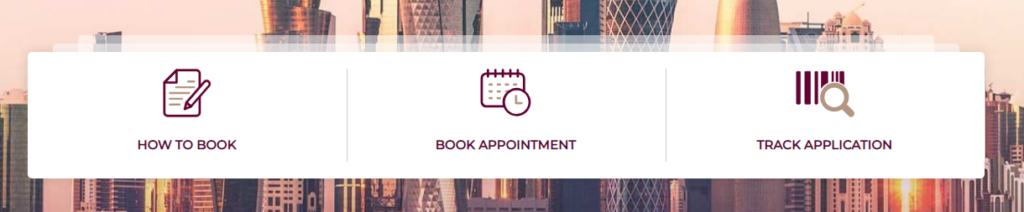
Step 4: Type in your visa application or passport number.
Step 5: Click on the ‘Check Status‘ or ‘Submit‘ buttons to view your visa status.
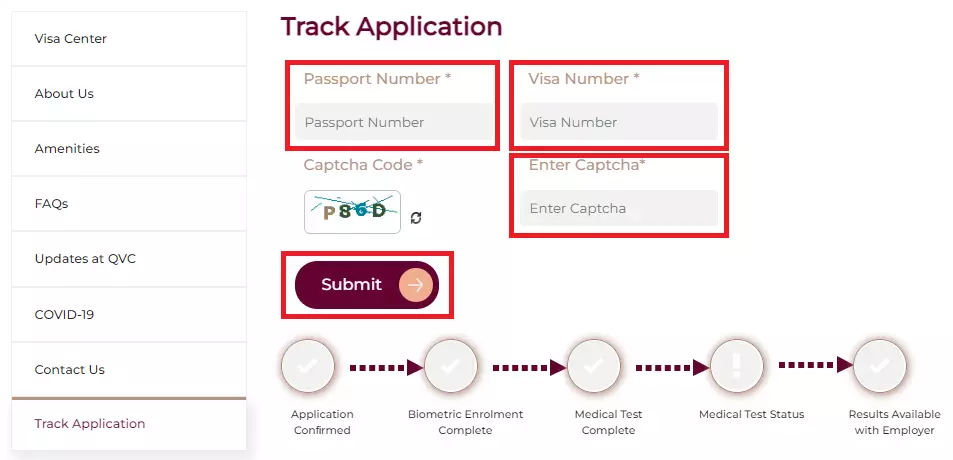
Check Qatar Visa Application Status Online
To check the status of your Qatar visa online, follow these steps:
Step 1: Go to the website
Access the official website where Qatar visa applications are tracked. This could be the Ministry of Interior (MOI), Qatar Visa Center (QVC), or another designated portal, depending on your country of application.
Step 2: Find the Visa Inquiry Section
Look for the visa inquiry, tracking, or status check section on the website.
Step 3: Enter Your Application Details
Input the required details, which usually include your visa application number and passport number.
Step 4: Security Verification
If there’s a CAPTCHA or other security feature, complete it to confirm you’re not a robot.
Step 5: View Status
Submit the information to view the status of your visa application. You’ll be presented with the current status, which will tell you whether your visa is under process, approved, or requires additional information.
Step 6: Print/Download the Result (Optional)
If you need a hard copy of your visa status, use the print or download option if available.
Checking an invalid Qatar Visa Status
If you’re attempting to check the status of a Qatar visa and suspect it might be invalid, follow these steps to check an invalid Qatar visa.:
- Step 1: Go to the Qatar Ministry of Interior (MOI) website or the Qatar Visa Center (QVC) website, depending on where you applied for your visa.
- Step 2: Go to the section for visa status inquiries.
- Step 3: Input your visa number or passport number and any other requested information.
- Step 4: Click on the submit or check status button.
- Step 5: After submission, the system will display the status of your visa. If the visa is invalid, the website will typically indicate this with a message such as “No Record Found,” “Invalid Visa Number,” or a similar notification.
- Step 6: If you’re unsure about the message or if there’s an error, it might be helpful to contact the embassy, consulate, or customer support for clarification.
Qatar Visa Extension Status Online
To check the status of your Qatar visa extension online, you’ll need to visit the official website of the Ministry of Interior (MOI) of Qatar. This platform provides an efficient and simple process for tracking visa extension applications. Once on the MOI website, navigate to the visa services section and look for the option related to visa extensions.
Here, you’ll be required to enter specific details such as your current visa number or passport number, and possibly other identifying information. After submitting these details, complete any necessary security verification, such as a CAPTCHA. Upon successful submission, the website will display the current status of your visa extension application.
This could include whether it’s still being processed, has been approved, or requires additional documentation. It’s a quick and reliable method to stay updated on your application status without the need to visit a physical office.
Qatar Visa Extension Fee
The fee for extending a visa in Qatar is QR200, which is the standard charge set by the government for each additional month of stay in the country. THE QID visa fee is part of the administrative costs associated with processing visa extensions.
Conveniently, the payment for the visa extension fee can be made online, directly through Qatar’s government portal. Once your request for a visa extension is approved, you can use a credit card or a digital wallet to complete the payment.
Qatar Visa Check Prerequisites
If you’re planning to check your Qatar visa status, it’s essential to be prepared with all the necessary information to ensure a smooth and efficient process.
1. Valid Identification
- Visa Number: If you have a copy of your visa application, your visa number should be indicated on it.
- Passport Number: Ensure you have your passport handy; you’ll need the number found on the details page.
2. Internet Access
Make sure you have a stable internet connection to access the QVC online visa-checking portal without interruptions.
3. Device for Accessing the Portal
Use a computer, tablet, or smartphone that can securely navigate to moi.gov.qatar ID visa services website.
4. Basic Computer Skills
You should be comfortable with basic navigation on the internet, like entering information into fields and clicking buttons.
5. Security Verification
Be prepared to complete a CAPTCHA or similar security measure to verify that you are not a robot.
6. Information Accuracy
Double-check the information you enter for accuracy to avoid errors that could delay checking your visa status.
7. Patience
Government websites may have periods of high traffic, leading to slower response times. Be patient if the system is taking time to process your request.
Once you’ve gathered your visa or passport number and ensured you have the means to access the MOI Qatar website, you’re all set to check your visa status. The process is straightforward and designed to be user-friendly. If you encounter any difficulties, there’s often a help or contact section on the website where you can seek assistance.
Check Qatar Visa Status Offline
To check the status of your Qatar visa application offline, especially if you’re planning a trip to Qatar, follow these essential steps:
Step 1: Locate the Nearest Qatar Embassy or Consulate
Start by identifying the nearest Qatar Embassy or Consulate. You can find their contact information and location through online directories, search engines, phone books, or the Qatar Ministry of Foreign Affairs website.
Step 2: Contact the Embassy/Consulate
Either place a call or visit the Embassy/Consulate’s visa office during their business hours. Before visiting, it’s advisable to confirm over the phone whether they can assist you with an offline visa status check.
Step 3: Gather Your Personal Information
Be ready to provide your details, such as your full name, passport number, date of birth, nationality, and visa application reference number. Also, remember the date and place where you applied for the visa.
Step 4: Inform About Your Visa Application
Inform the Embassy/Consulate staff that you have an existing visa application for Qatar and you wish to know its current status. Provide them with relevant details like the date of application and the service center you used.
Step 5: Wait for the Staff to Review Your Application
The staff will search their records, which might be in paper files or electronic databases, to locate your application and update you on its status. This process might take some time.
Step 6: Receive Update on Your Visa Status
The Embassy staff will inform you about the status of your application – whether it’s accepted, denied, requires more processing, or is yet to be processed.
Step 7: Inquire About Next Steps
Depending on the status of your application, ask for further instructions. This could include how to proceed if your visa is approved, what to do if it’s denied, or when to follow up if it’s still pending.
Step 8: Prepare for Document Verification
If your Qatar visa is approved, the staff might list additional documents you need for visa stamping, such as passport photos, flight bookings, or bank statements. Ensure you have all necessary documents ready.
Step 9: Keep in Regular Contact
If your visa is still under processing, maintain regular contact with the Embassy/Consulate for updates until a decision is reached.
Step 10: Finalize the Visa Process
Once your visa is approved, follow all the required steps diligently, like submitting your passport for stamping and making any necessary payments. After these steps, your journey to Qatar is all set.
This offline method ensures you stay informed about your Qatar visa application status even without internet access.
FAQs
How can I check the validity of my Qatar visa online?
To check the validity of your Qatar visa online, visit the Ministry of Interior (MOI) Qatar’s official website at moi.gov.qa. Navigate to the visa services or inquiries section, enter your visa number or passport number, and complete any required security verification. Your visa validity status will be displayed on the screen.
What information do I need to check my Qatar visa status on the MOI website?
You will need either your visa number or passport number to check your visa status on the MOI website. Additionally, you may be required to provide other details such as your nationality or a CAPTCHA verification.
Is there a fee for checking the Qatar visa status online?
No, checking the status of your Qatar visa online on the MOI website is a free service.
Can I print the visa status information from the MOI Qatar website?
Yes, once you have checked your visa status on the MOI Qatar website, you usually have the option to print the information for your records.
What should I do if my Qatar visa status shows as invalid or expired?
If your visa status shows as invalid or expired, contact the nearest Qatar Embassy or the MOI directly for guidance. It’s important to address visa discrepancies promptly to avoid legal issues.
Conclusion
In summary, tracking and checking your Qatar visa online in 2024 is made easy with the information provided above. Whether you’re seeking to apply Qatar visa check the status, and offline options, or extend your stay in Qatar, the above guide is here to assist you every step of the way!






