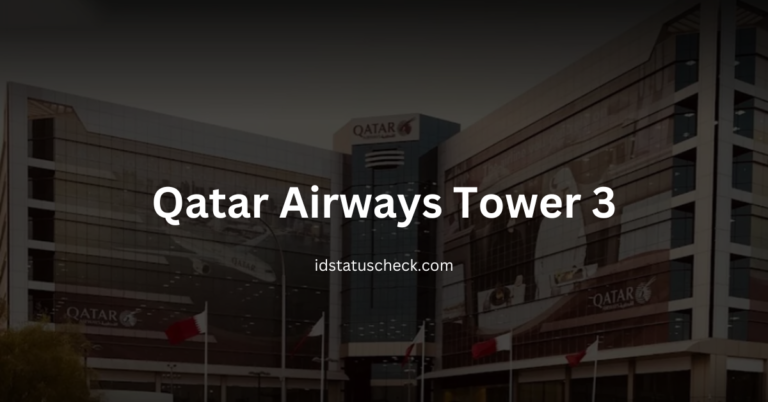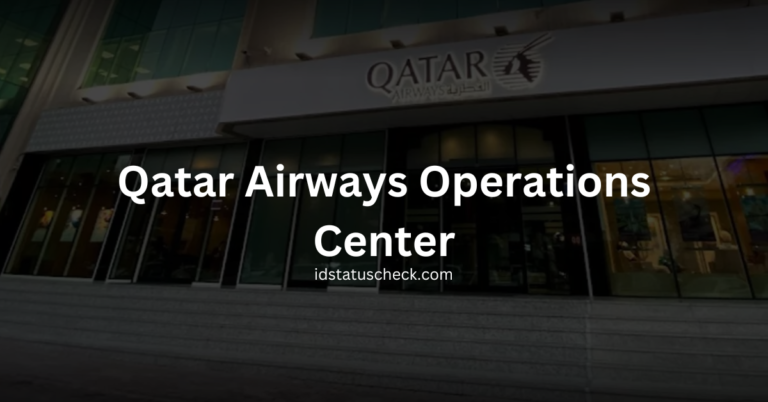How to Check Qatar ID in Metrash2: Guide to Check and Renew Your ID
Qatar ID, also known as QID, is an essential identification card for residents in Qatar. Checking Qatar ID in Metrash2 also contains personal information, including the name, photo, and nationality of the holder.
However, the resident must have an updated QID to access government services, including healthcare, education, and banking. If you want to check your QID status, you can do so easily using Metrash2, a mobile app developed by Qatar’s Ministry of Interior (MoI). In this article, we will guide you on how to check your Qatar ID in Metrash2.
What is Metrash2?
Metrash2 is a mobile app developed by the Ministry of Interior in Qatar. It is a one-stop shop for accessing government services related to visas, passports, traffic, and residency permits. Metrash2 allows residents to perform several tasks, including renewing their Qatar ID, checking their visa status, paying traffic fines, and booking an appointment with the General Directorate of Traffic. It is available for free on both Android and iOS devices.
How to Download Metrash2?
To download Metrash2, follow these steps:
- Open the Google Play Store or the App Store on your mobile device.
- Search for “Metrash2” in the search bar.
- Click the “Install” button to download and install the app on your device.
How to Register on Metrash2?
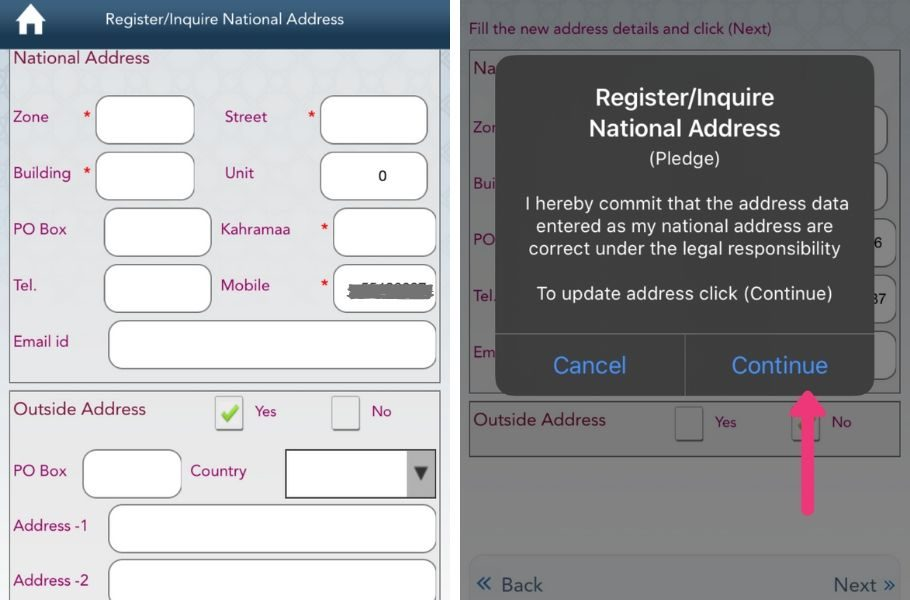
Before you can use Metrash2, you need to register an account. To register, follow these steps:
- Open the Metrash2 app on your mobile device.
- Click on “New User Registration” on the login page.
- Enter your Qatar ID number and mobile number.
- Create a username and password.
- Click on the “Register” button.
Once you have registered, you can log in to Metrash2 using your username and password.
How to Check Qatar ID Status in Metrash2?
To check your Qatar ID status in Metrash2, follow these steps:
1. Log in to your Metrash2 account.
2. Click on “Personal Services” on the home screen.
3. Click on “ID Card Inquiry” under “Residency Services.”
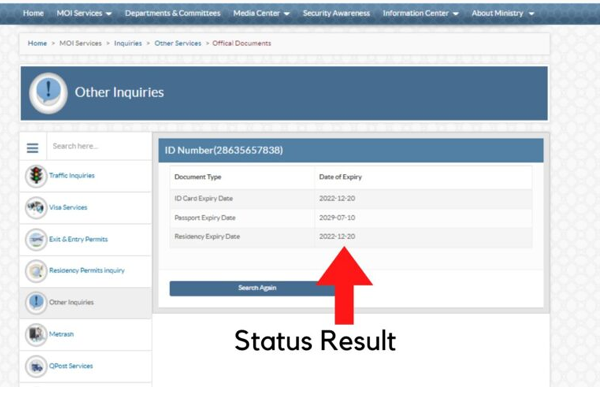
4. Enter your Qatar ID number and click on “Submit.”
The Qatar ID status will appear on the screen.
What to do if the Qatar ID status is under process?
If your Qatar ID status is under process, it means that your application for a new ID or renewal is still being processed by the authorities. In such cases, you can check the status of your application by following these steps:
- Step 1: Log in to your Metrash2 account.
- Step 2: Click on “Personal Services” on the home screen.
- Step 3: Click on “Residency Services.”
- Step 4: Click on “ID Card Inquiry.”
- Step 5: Enter your Qatar ID number and click on “Submit.”
- Step 6: The status of your ID card application will appear on the screen.
How to Renew Qatar ID in Metrash2?
To renew your Qatar ID using Metrash2, follow these steps:
1. Log in to your Metrash2 account.
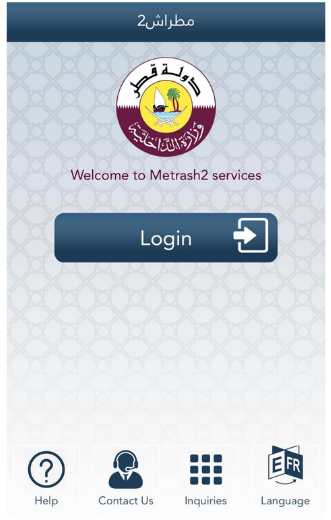
2. Click on “Personal Services” on the home screen.
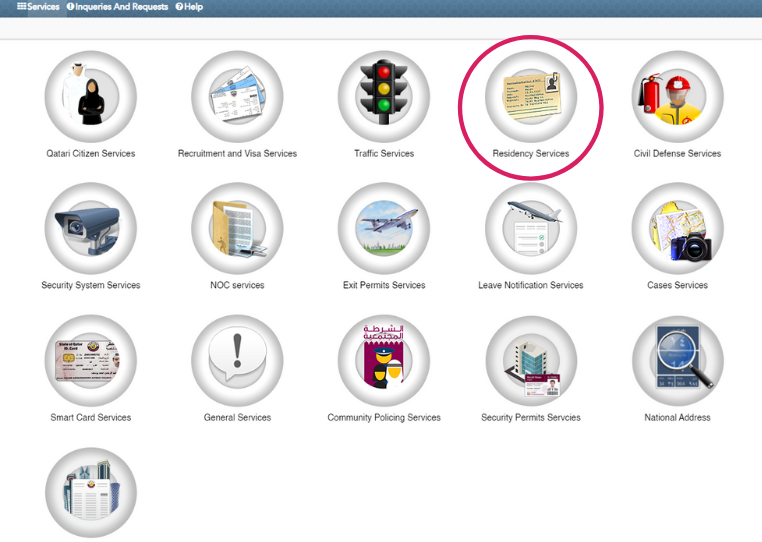
3. Click on “Residency Services.”
4. Click on “Renew ID Card.”
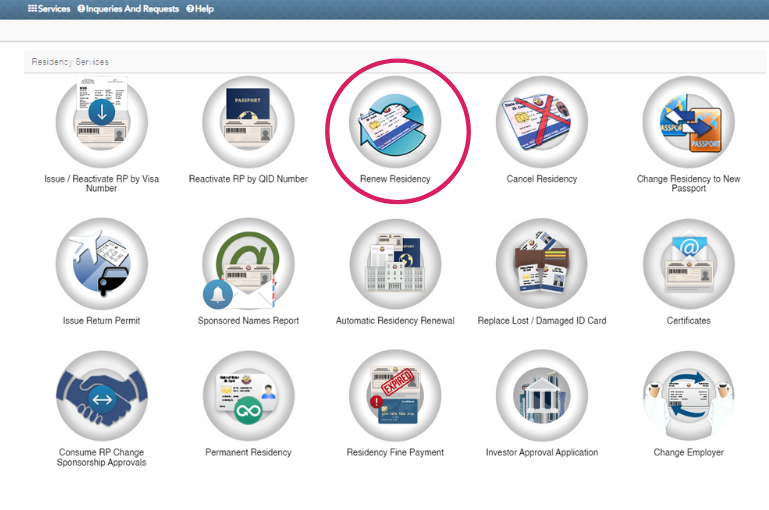
5. Enter your Qatar ID number and click on “Submit.”
6. Check the details displayed on the screen.
7. Confirm the renewal by clicking on the “Renew” button.
8. Pay the renewal fees using a credit card or e-wallet.
What to do if the Qatar ID status is expired?
If your Qatar ID status is expired, you need to renew it as soon as possible. To renew your Qatar ID in Metrash2, follow the steps outlined in the next section.
How to update personal information in Qatar ID through Metrash2?
To update personal information in your Qatar ID using Metrash2, follow these steps:
- Log in to your Metrash2 account.
- Click on “Personal Services” on the home screen.
- Click on “Residency Services.”
- Click on “Update Personal Information.”
- Enter the updated information and click on “Submit.”
The authorities will process the updated information, and you will receive a confirmation message when the changes have been made.
How to pay for Qatar ID renewal fees in Metrash2?
To pay for your Qatar ID renewal fees using Metrash2, follow these steps:
- Log in to your Metrash2 account.
- Click on “Personal Services” on the home screen.
- Click on “Residency Services.”
- Click on “Renew ID Card.”
- Check the details displayed on the screen.
- Confirm the renewal by clicking on the “Renew” button.
- Choose your preferred payment method, which can be a credit card or e-wallet.
- Follow the payment instructions displayed on the screen.
What are the other services available in Metrash2?
Apart from checking your Qatar ID status and renewing it, Metrash2 offers a wide range of services, including:
- Visa services: Apply for a visa and check your visa status.
- Traffic services: Pay traffic fines, request a driving license, and book an appointment with the General Directorate of Traffic.
- Passport services: Apply for a passport and check passport status.
- Residency services: Check residency status, renew residency permit, and update personal information.
FAQs
How to contact the MoI for assistance?
If you encounter any issues while using Metrash2 or need further assistance, you can contact the Ministry of Interior (MoI) customer service through the following channels:
Phone: +974 2342000
Email: [email protected]
Social media: @MOI_QatarEn on Twitter
Is Metrash2 available in languages other than Arabic?
Yes, Metrash2 is available in both Arabic and English. You can change the language settings by clicking on the “Language” button on the home screen.