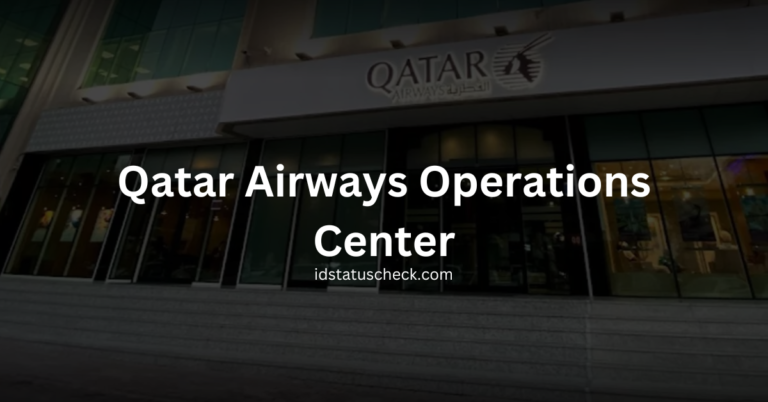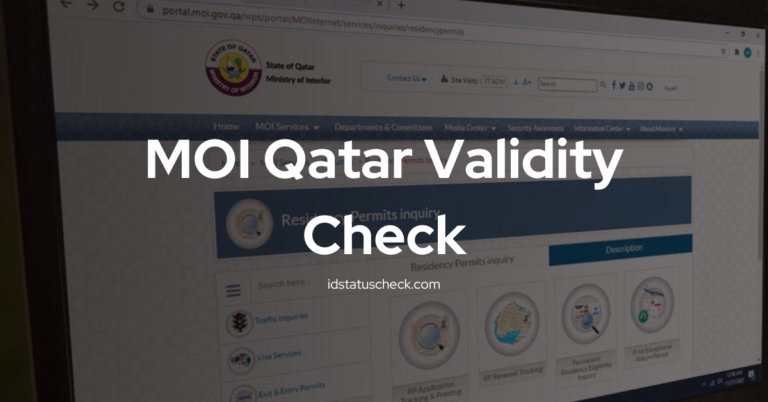How to Check ID Expiry in Qatar Online and Offline
If you are a resident of Qatar, then you need to know when your ID will expire. Your ID is your most important document, as it is your legal identification.
Failing to renew your ID on time can cause legal and unnecessary problems. Therefore, knowing when your ID will expire and how to check it is crucial.
So, we will guide you through checking your ID expiry in Qatar.
How to Check ID Expiry in Qatar
To check the expiry date of your Qatar ID (QID), you can follow these steps:
- Visit the official Ministry of Interior Qatar website at https://www.moi.gov.qa/.
- Look for a section related to ID services or personal information.
- Log in using your Qatar ID (QID) and password.
- Once logged in, you should be able to view your QID details, including the expiry date.
This online method allows you to check your QID expiry date conveniently from anywhere with internet access.
Be sure to check it well in advance to ensure you have enough time for any necessary renewals or updates.
ID Expiry System in Qatar
In Qatar, every resident is issued an ID card, commonly known as the Qatar ID. The Qatar ID is issued by the Ministry of Interior (MOI) and is required for many services, such as opening a bank account, getting a driver’s license, and applying for residency permits.
The Qatar ID has a validity period of five years, after which it needs to be renewed.
The ID expiry date is on the front of the card, along with your photo, name, and other details. It is essential to keep an eye on your ID’s expiry date and renew it on time to avoid legal issues.
Qatar ID Expiry Date Check Online
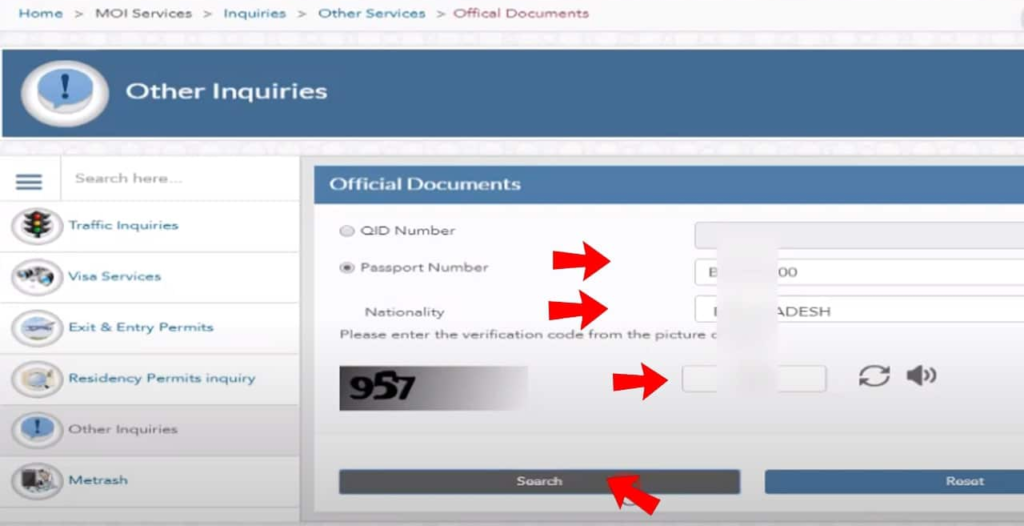
The Ministry of Interior in Qatar provides an online service for residents to check their ID expiry date.
Here is how you can check your ID expiry date online:
- Visit the Ministry of Interior’s official website, moi.gov.qa.
- Click on the ‘Visitors’ tab on the top right-hand side of the page and select ‘Inquiries’ from the drop-down menu.
- Select the ‘ID Expiry Date Inquiry’ option from the list.
- Enter your Qatar ID number and select your nationality from the drop-down menu.
- Enter the security code on the screen and click ‘Inquire.’
Once you have followed these steps, your Qatar ID expiry date will be displayed on the screen. Make sure to note down the expiry date and renew your ID before it expires.
Qatar ID Expiry Date Check Offline
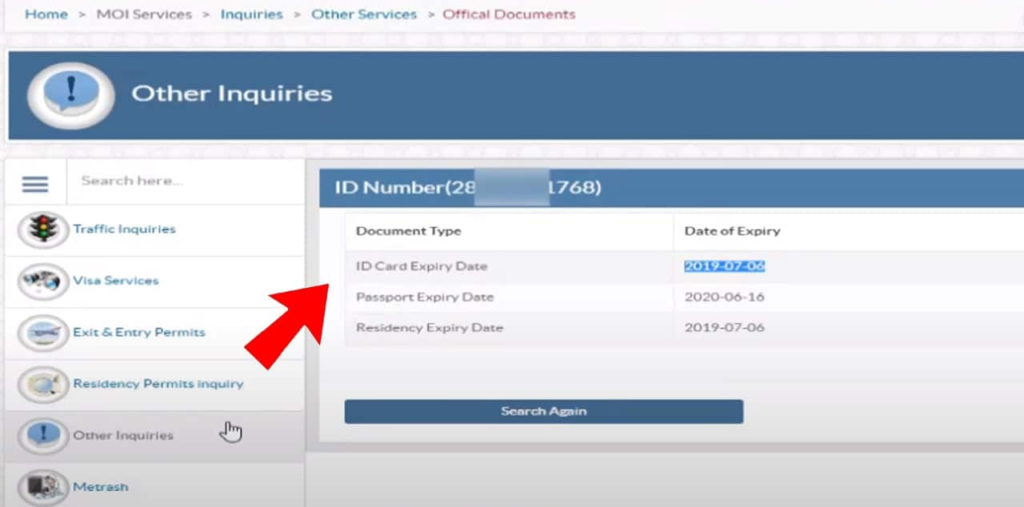
If you cannot check your ID expiry date online or prefer to check it offline, you can do so by visiting the MOI offices in person.
Here is what you need to do to change the Qatar ID expiry date offline:
- Visit the nearest MOI office and take a queue number.
- Wait for your turn and approach the officer at the counter.
- Provide your Qatar ID and request them to check the expiry date.
- The officer will provide you with the expiry date.
Note that the MOI offices can be crowded, so visiting them early in the morning is advisable to avoid long waiting times.
Renewing Your Qatar ID – Online and Offline
Renewing your Qatar ID is a simple process. You can renew your ID online or visit the MOI offices in person. Here is what you need to do:
Renew Your Qatar ID Online
Visit the MOI website, moi.gov.qa
1. Click on the ‘Visitors’ tab on the top right-hand side of the page and select ‘Inquiries’ from the drop-down menu.
2. Select the ‘ID Card Renewal’ option from the list.
3. Enter your Qatar ID number and select nationality from the drop-down menu.
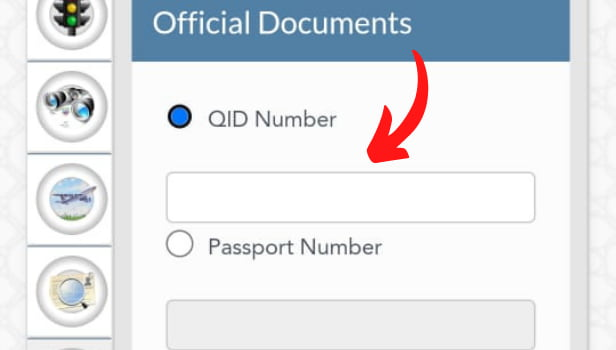
Follow the instructions provided and pay the renewal fee online.
Once you have completed the online renewal process, you will receive a confirmation message on your registered mobile number. Your renewed Qatar ID will be delivered to your registered address within a few days.
Renew Your Qatar ID Offline
- Visit the nearest MOI office and take a queue number.
- Wait for your turn and approach the officer at the counter.
- Request them to renew your Qatar ID.
- Provide the necessary documents and pay the renewal fee.
Once your Qatar ID has been renewed, you will receive a confirmation message on your registered mobile number. Your renewed Qatar ID will be delivered to your registered address within a few days.
Documents Required for Qatar ID Renewal
To renew your Qatar ID, you need to provide the following documents:
- Qatar ID card
- Passport
- Residency permit
- Photocopy of your passport and residency permit
- Your latest passport-sized photograph
FAQs
How long does it take to renew a Qatar ID?
Renewing a Qatar ID takes around 5 to 7 working days.
Can I renew my Qatar ID before it expires?
Yes, you can renew your Qatar ID before it expires. It is advisable to renew it at least one month before the expiry date.
What is the fee for Qatar ID renewal?
The fee for Qatar ID renewal is QAR 100 every five years.
What happens if I don’t renew my Qatar ID on time?
If you don’t renew your Qatar ID on time, you may face legal troubles and be unable to access certain services.
Can I renew my Qatar ID online if I am out of the country?
You cannot renew your Qatar ID online if you are out of the country. You will have to renew it in person at the MOI office.
Conclusion
Qatar provides individuals with convenient options to check the expiry date of their ID. The online method through the MOI website or online portal offers quick access from anywhere, while the offline option through MOI service centers and kiosks provides a physical interaction.
Regularly checking your ID expiry date, whichever method you choose ensures you can plan and renew your identification promptly, enabling a smooth and hassle-free experience in Qatar.