How to Check Occupation in Qatar ID?
If you are a resident of Qatar, then you must have an ID card, also known as Qatar ID. It is a vital document that proves your identity and provides access to various services in the country.
Apart from personal details, it also includes information about your occupation, which is necessary for many legal and official purposes.
However, many must know how to check their occupation on Qatar ID.
How to Check Occupation in Qatar ID?
Here are the steps to check your occupation on Qatar ID in short lines:
- Visit MOI website at moi.gov.qa.
- Click “Inquiries,” then choose “Residency Permits Inquiry.”
- Select “RP Application Tracking & Printing.”
- Enter your Qatar ID and sponsor’s ID.
- Complete the security code.
- Click “Search” to view your residency info.
- Verify your occupation on the Qatar ID.
Why is it Important to Check Your Occupation in Qatar ID?
Knowing your occupation in Qatar ID can be important in many situations.
Here are some examples of why checking your occupation in Qatar ID is important.
- Applying for a job: Employers may ask for your Qatar ID to verify your occupation and eligibility to work in Qatar.
- Opening a bank account: Banks may require your Qatar ID to confirm your occupation and source of income.
- Obtaining a visa: Some countries may require a copy of your Qatar ID to process your visa application.
Step-by-Step Guide to Check Your Occupation on Qatar ID
Here is a detailed guide on how to check your occupation on Qatar ID:
Step 1. Visit the Ministry of Interior Website
The first step is to visit the Ministry of Interior (MOI) website at moi.gov.qa. The website is available in both Arabic and English.
Step 2. Click on “Inquiries” and Select “Residency Permits Inquiry”
On the MOI website, click “Inquiries” in the main menu and select “Residency Permits inquiry” from the drop-down list.
Step 3. Click on “RP Application Tracking & Printing”
On the Residency Permits inquiry page, click “RP Application” to check your occupation on Qatar ID.
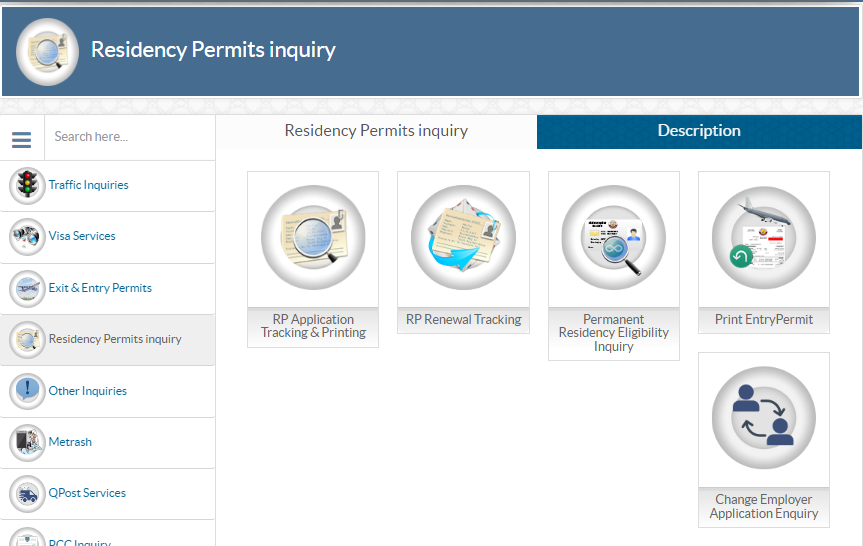
Step 4. Enter Your Qatar ID Number
Enter your Visa Number and the Id Number of your sponsor in the respective fields on the Resident Permit Inquiry page. You must also enter a security code to verify that you are a human.
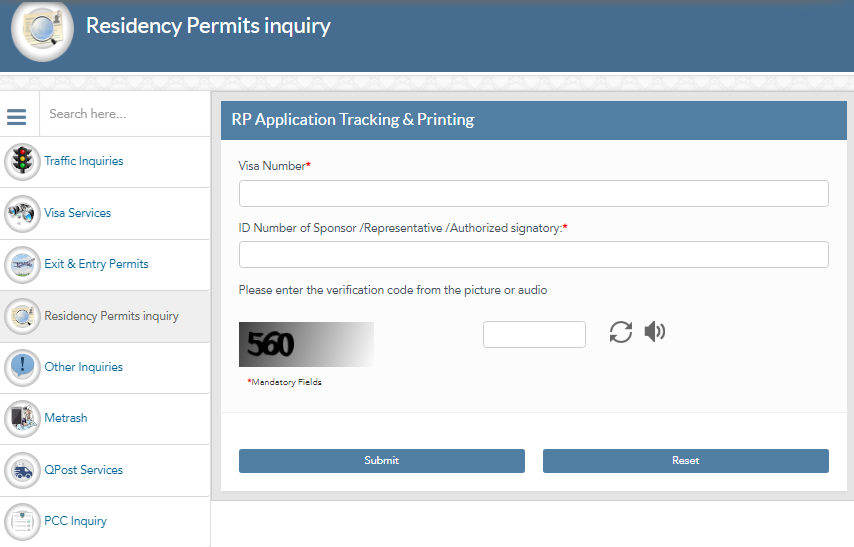
Step 5. Click on “Search”
After entering the required information, click the “Search” button to retrieve your residency information.
Step 6. Check Your Occupation Information
Once the search is complete, you will see a summary of your residency information, including your occupation. Check that your occupation is correctly listed on the Qatar ID.
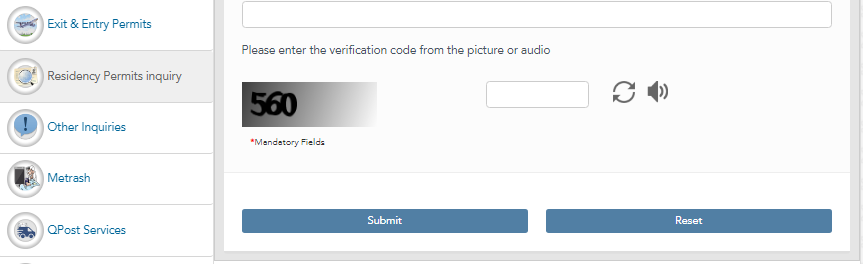
What to Do If Your Occupation Information is Incorrect?
If the occupation information on your Qatar ID needs to be corrected, you should contact the Ministry of Interior immediately to fix it. You may need to provide supporting documents, such as a work contract or a letter from your employer, to verify your occupation.
Conclusion
Checking your occupation on Qatar ID is a straightforward process that can be done online through the MOI website. It is essential to ensure that your occupation information is correct on the Qatar ID, as it affects your legal status and entitlements as a resident of Qatar.
FAQs
How can I change my professional status online in Qatar?
No online option is available to change your professional status in Qatar. The process can only be done in person by visiting the Ministry of Interior (MOI) office and submitting the required documents and forms.
How can I check my Qatar ID details?
You can check your Qatar ID details by visiting the Ministry of Interior (MOI) website and using the “Metrash2” online service.
To use the Metrash2 service, you must register for an account on the MOI website and provide the necessary information, such as your Qatar ID number and mobile phone number. Once your account is activated, you can log in and access your personal information.
It is important to regularly check your Qatar ID details and ensure that they are correct and up-to-date. If you notice any errors or discrepancies in your personal information, you should contact the MOI immediately to have the issue corrected.






