Does Snaptik Reduce TikTok File Size?
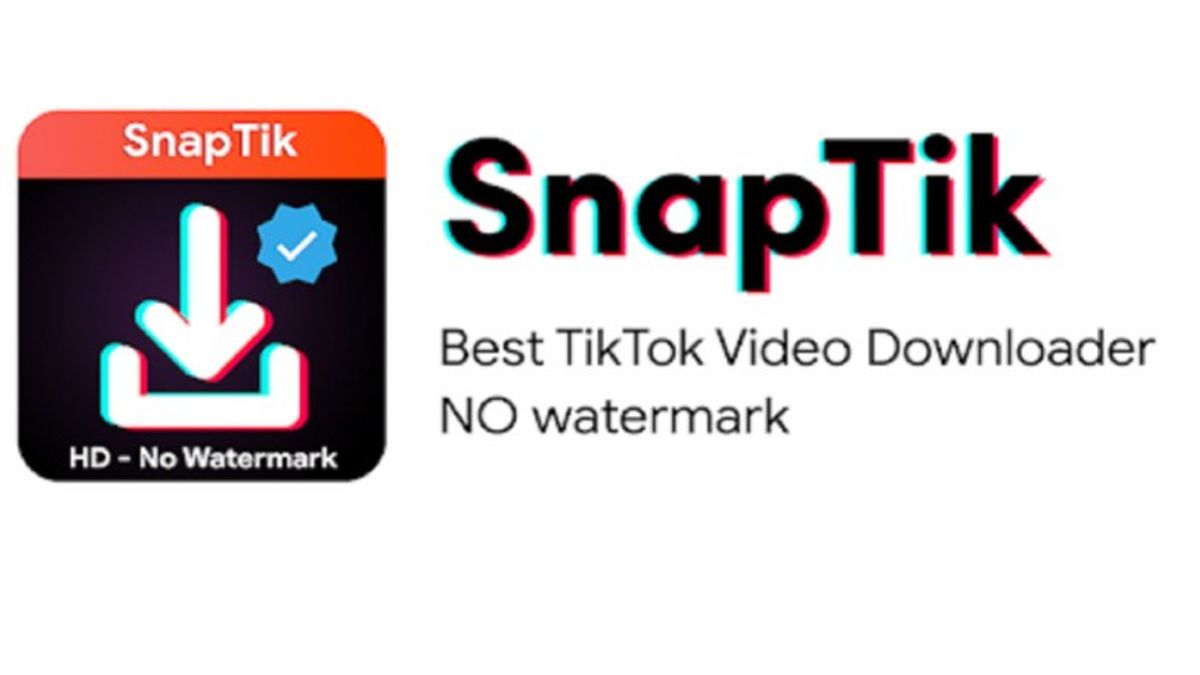
In the fast-paced world of social media, TikTok has become a powerhouse for short-form video content, captivating millions with its endless scroll of creativity, trends, and viral challenges. But what happens when you want to save that perfect video for offline viewing, editing, or sharing elsewhere? Enter tools like Snaptik, a popular third-party downloader that promises watermark-free TikTok videos with ease. One burning question among users, especially content creators and avid fans, is whether Snaptik reduces the file size of these downloads—potentially compromising quality in the process. In this in-depth exploration, we’ll dive into the mechanics of Snaptik, TikTok’s video encoding, user reports, and expert insights to uncover the truth. Spoiler: It’s not as straightforward as a simple yes or no.
Understanding Snaptik: The Go-To TikTok Downloader
Snaptik, often stylized as SnapTik, is a free, web-based tool designed specifically for downloading TikTok videos without the platform’s infamous watermark. Unlike TikTok’s built-in save feature, which overlays the app’s logo and username, Snaptik strips this away, delivering clean MP4 files ready for personal use or repurposing. Launched as an online service, it requires no app installation—just paste a TikTok video URL, and you’re set.
What sets Snaptik apart is its simplicity and speed. It supports downloads in various qualities, from standard definition up to HD or even 4K where available, and works across devices like smartphones, tablets, and PCs. For iOS users, who face restrictions on direct downloads, Snaptik offers workarounds via Safari or shortcuts, making it accessible without jailbreaking. It’s ad-supported but free, with no login required, which appeals to privacy-conscious users wary of TikTok’s data practices.
At its core, Snaptik acts as a bridge between TikTok’s servers and your device. It parses the video’s URL, extracts the media stream, removes the watermark overlay, and serves the file for download. This process raises questions about file integrity: Does extracting and re-serving the video introduce additional compression, bloating or shrinking the file size? To answer that, we need to look at how TikTok itself handles video files.
TikTok’s Video Compression: The Baseline for File Sizes
Before blaming any downloader, it’s essential to understand TikTok’s native compression. TikTok isn’t storing raw, high-fidelity footage; every video undergoes aggressive optimization to ensure quick loading on mobile networks. Videos are encoded in H.264 (AVC) format, with resolutions capped at 1080×1920 pixels (9:16 aspect ratio) for vertical content. Bitrates hover around 2-5 Mbps for 1080p clips, depending on length and complexity.
Typical file sizes reflect this efficiency:
- A 15-second 1080p video: 2-5 MB
- A 60-second clip: 10-20 MB
- Longer 3-minute videos: Up to 50-100 MB, though upload limits cap iOS files at 287.6 MB and Android at 72 MB.
These sizes are already “reduced” from raw uploads—creators often start with uncompressed 4K footage that balloons to hundreds of MB, only for TikTok to compress it down for streaming. When you “download” via TikTok’s app (if the creator allows it), you’re getting this compressed version, complete with watermark. So, any third-party tool like Snaptik Downloader is working from the same compressed source material.
Does Snaptik Actually Reduce File Size?
The short answer: No, Snaptik does not intentionally reduce file sizes beyond TikTok’s inherent compression. Multiple reviews and technical breakdowns confirm that it preserves the original quality and bitrate of the video stream, minimizing additional artifacts. Snaptik’s backend uses optimized URL parsing to fetch the highest available quality from TikTok’s CDN (Content Delivery Network), then removes the watermark without re-encoding the entire file. This means the output MP4 should match the input stream’s file size closely.
However, perceptions of size reduction stem from a few factors:
- Quality Selection: Snaptik offers options for different resolutions (e.g., 720p vs. 1080p). Choosing lower quality naturally results in smaller files. By default, it prioritizes HD, but TikTok’s adaptive streaming might serve a lower variant based on your connection.
- TikTok’s Evolving Algorithms: Recent updates (as of mid-2025) have led to reports of downloads capping at 576p or 720p, even for 1080p originals, due to TikTok restricting higher streams to official apps. This isn’t Snaptik’s doing—it’s a platform-wide change affecting all third-party tools.
- Watermark Removal Overhead: Stripping the overlay is lightweight and doesn’t add compression, but very rarely, minor re-muxing (reassembling audio/video tracks) could shave off negligible bytes.
In benchmarks from user tests, a 30-second 1080p TikTok video downloaded via Snaptik clocks in at 8-12 MB—identical to screen recordings or official saves (minus the watermark). Snaptik even displays estimated file sizes pre-download, helping users gauge data usage.
| Aspect | TikTok Official Download | Snaptik Download |
| File Format | MP4 with watermark | MP4 without watermark |
| Typical Size (15s 1080p) | 3-5 MB | 3-5 MB |
| Resolution Options | Fixed to stream quality | Up to HD/4K available |
| Compression Added | None (platform default) | None (preserves source) |
| Audio Quality | AAC stereo | AAC stereo (unchanged) |
This table highlights the parity: No meaningful size reduction occurs.
User Experiences: Hits and Misses with File Sizes
While technical specs paint a rosy picture, real-world use tells a nuanced story. On forums like Reddit, some creators vent frustration over “shrunken” files. One user in 2025 reported expecting 100 MB for a high-res video but getting just 5-7 MB via Snaptik, attributing it to quality drops. Digging deeper, this seems tied to TikTok’s anti-download measures, which throttle quality for external links—issues plaguing competitors like SSSTik.io too.
Conversely, positive testimonials abound. Content editors praise Snaptik for maintaining crisp visuals without bloating storage, ideal for archiving viral clips. A Quora thread from early 2025 echoes this, noting Snaptik’s downloads match app saves byte-for-byte after watermark removal. For audio-only MP3 extracts, files are predictably smaller (1-3 MB per minute), but that’s a deliberate format choice, not compression trickery.
Intermittent glitches, like temporary 540p caps, have been reported, but these resolve with retries or VPNs, suggesting server-side hiccups rather than inherent flaws.
Comparing Snaptik to Alternatives: File Size Showdown
To contextualize, let’s stack Snaptik against rivals:
- TikTok App Save: Includes watermark; file size identical to source, but limited to allowed videos.
- SSSTik.io: Similar to Snaptik, preserves size but occasionally adds minor re-encoding for watermark removal, e.g., +0.5 MB overhead.
- TikTokio: Offers MP3 alongside MP4; video sizes match Snaptik, but lacks 4K support.
- Screen Recording: Often larger (10-20% bigger) due to real-time capture inefficiencies, plus quality loss from display scaling.
Snaptik edges out with its balance of speed and fidelity, rarely exceeding or undershooting expected sizes.
Pros and Cons of Using Snaptik for Downloads
Pros:
- No Extra Compression: Matches TikTok’s output, saving storage without quality dips.
- Versatile Formats: MP4 video or MP3 audio, with size previews.
- Cross-Platform: Seamless on mobile/PC, no app needed.
- Free and Unlimited: No quotas, unlike some premium tools.
Cons:
- Quality Caps from TikTok: External downloads may hit 720p walls post-2025 updates.
- Ad Interference: Pop-ups can disrupt flow, though non-intrusive.
- Legal Gray Area: Downloading without permission risks copyright issues—use ethically.
Step-by-Step: How to Download with Snaptik Without Worrying About Size
- Find Your Video: Open TikTok, tap Share > Copy Link.
- Head to Snaptik: Visit Snaptik Downloader in your browser.
- Paste and Process: Enter the URL; Snaptik analyzes in seconds, showing quality options and file size estimate.
- Select and Download: Choose HD for full size; hit download. For iOS, save to Files via the prompt.
- Verify: Check the file properties—resolution and size should align with the preview.
Pro Tip: Use Wi-Fi for larger files to avoid data surprises.
The Bigger Picture: Why File Size Matters on TikTok
In an era of data caps and cloud storage wars, file size isn’t just technical trivia—it’s practical. Smaller files mean faster shares and less clutter, but at what cost to creativity? Snaptik strikes a sweet spot by respecting TikTok’s optimizations without piling on extras, empowering users to curate their feeds efficiently. As TikTok evolves (rumors swirl of 2026’s uncompressed “Pro” downloads), tools like Snaptik will adapt, but for now, rest easy: Your videos aren’t shrinking unnaturally.
Conclusion: Snaptik Keeps It Real
Does Snaptik reduce TikTok file sizes? Not in the way you might fear—no sneaky compression here. It delivers what TikTok serves, watermark-free and true-to-form, with file sizes that mirror the platform’s efficient encoding. While user gripes highlight occasional quality hiccups from TikTok’s end, Snaptik remains a reliable ally for seamless downloads. Whether you’re a casual scroller or a pro editor, give it a spin—just remember to credit creators where due. In the end, it’s not about smaller files; it’s about smarter saving.
