Qatar ID Check: Track Your QID Status
In Qatar, monitoring and Qatar ID check online is a vital process before living there. This helps you stay informed about the validity and legal standing of your residency.
Additionally, keeping track of your Qatar visa status is equally important for ensuring your stay in Qatar is compliant with local laws. You can check your QID status by simply entering your QID number.
Check Qatar ID Status
Qatar ID Status Check
Keeping track of your Qatar ID status online is an essential task for residents in Qatar. The Ministry of Interior (MOI) has made it easier to guide you on how to check Qatar ID status through their online portal.
Here’s a step-by-step guide to ensure you can efficiently manage and monitor your Qatar ID status:
Step 1: Go to the official website and click on Other Inquiries.
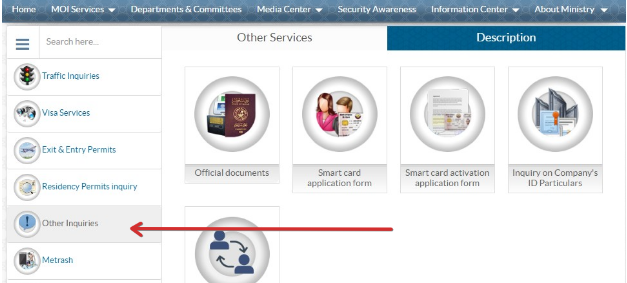
Step 2: Click on the Official Document on the screen you are seeing.
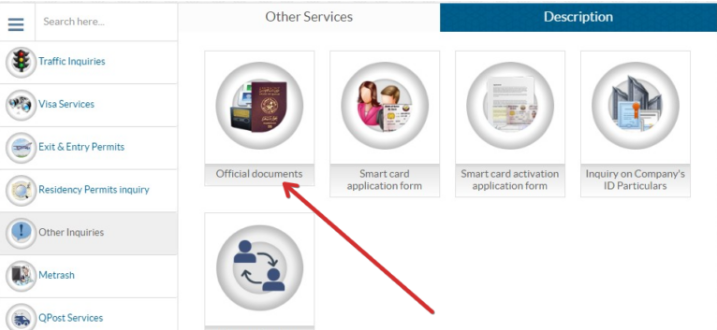
Step 3: Enter your “QID number.”
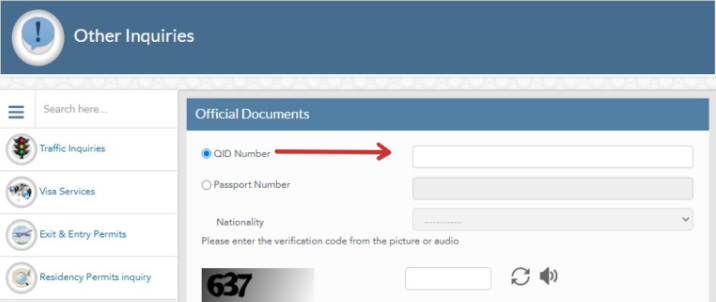
Step 4: Fill in the “captcha”.
Step 5: Click the “Search” Button.
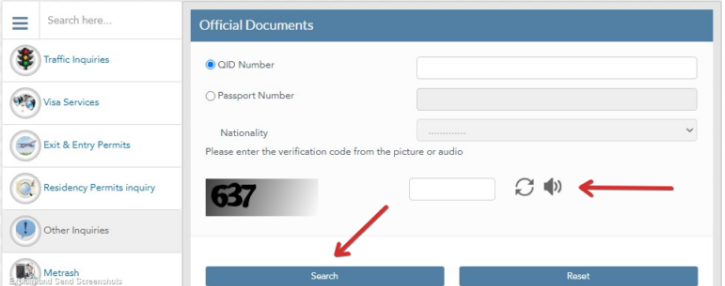
If your Qatar ID status is ‘Active’, it means your ID is valid, and you can continue using it for various services. If your Qatar ID status is ‘Expired’, you must renew it immediately.
If your QID check is ‘Under Process‘, your ID is being processed, and you will need to wait for it to be completed. If your Qatar ID status is ‘Blocked‘, it means that your ID has been blocked, and you will need to contact the Ministry of Interior to rectify the issue.
Qatar ID Card Check
To check the status of your Qatar ID Card, follow these simple steps:
Step 1: Access the Ministry of Interior (MOI) Qatar Website
Begin by visiting the official MOI Qatar website. This platform hosts various services, including ID card status checks.
Step 2: Navigate to E-Services
Once on the MOI website, locate the ‘E-Services’ section.
Step 3: Choose the ID Card Status Option
In the E-Services section, look for an option related to the Qatar ID Card, such as ‘ID Card Status‘ or ‘ID Card Services‘.
Step 4: Enter Your ID Card Details
You will be prompted to enter details specific to your Qatar ID Card.
This usually includes the ID number and possibly other personal information for verification.
Step 5: View Your ID Card Status
After entering your details, submit your query. The status of your Qatar ID Card will be displayed, including information such as its validity, renewal dates, and any pending actions required.
Qatar ID Check by Passport Number
To check the status of a Qatar ID by passport number, follow these steps:
- Visit Official Website: Go to the Qatar Visa Inquiry Portal.
- Navigate to Visa Services: Check for a section or a link related to visa services or visa inquiries.
- Select Visa Inquiry Option: Choose the option for ‘Visa Inquiry‘ or ‘Visa Status‘.
- Enter Passport Details: Input your passport number in the designated field. You may also need to select your nationality from a dropdown menu.
- Enter Additional Information: Some portals may require additional information like visa type or application number.
- Submit Information: Click on the ‘Submit‘ or ‘Check Status‘ button to proceed.
- View Visa Status: The status of your visa application, along with details like visa type, validity, and expiration date, will be displayed.
- Print or Save the Information: You can print or save the visa status information for your records if needed.
How to Qatar ID Link with Mobile Number
To check if your Qatar ID is linked to your mobile number, you can follow these simple steps to register your mobile number with my Qatar ID online:
Step: Visit the MOI Portal
Start by accessing the Ministry of Interior’s (MOI) official website. This portal provides a range of services including the linking of mobile numbers to Qatar IDs.
Step 2: Navigate to Inquiries
Once you are on the MOI portal, look for the ‘Inquiries’ section. This section contains various services and information related to personal documents and IDs.
Step 3: Select Metrash
In the ‘Inquiries’ section, find and select the ‘Metrash’ service. Metrash is a service that allows you to perform a variety of tasks related to your personal documents and residency status in Qatar.
Step 4: Fill in the Form
The final step involves filling out the necessary form to link your mobile number to your Qatar ID. You will be required to enter details such as your Qatar ID number, mobile number, and other relevant information. Make sure to enter all details accurately.
Qatar ID Check Renewal
To renew your Qatar ID, you’ll need to follow these steps:
- Online Application: Visit moi.gov.qa and log in to the e-services portal.
- Navigate to the ID Renewal Section: Look for the option related to ID renewal services.
- Fill in the Required Information: Input your QID details and any other required information.
- Submit Required Documents: Upload QID documents like a passport-size photo and a copy of your current Qatar ID.
- Pay the Renewal Fee: There will be a Qatar renewal fee. Make the payment online through the portal.
- Submit the Application: After checking all the details, submit your renewal application.
- Track Your Application: You can track the status of your renewal application online using the MOI portal.
- Receive Your New Qatar ID: Once your Qatar ID renewal is processed, you will be notified to collect your new Qatar ID.
How to Check Qatar ID Status by Visa Number
It is a very easy process to Qatar ID status by visa number through MOI (Ministry of Interior website) or QVC (Qatar Visa Centre).
To check the status of my Qatar ID status by visa number, you can follow the step-by-step guide on how to check Qatar ID validity status using the “Qatar ID check by visa number” feature.
Step 1: Go to the Ministry of Interior’s website
The first step is to visit the Ministry of Interior’s website. You can access the website by typing the following URL in your browser: portal.moi.gov.qa
Step 2: Click on “Visa Services”
On the left corner menus, click on “Visa Services.”

Step 3: Click on “Visa Approval Tracking”
Under the “Visa Services” menu, click “Visa Approval Tracking.”
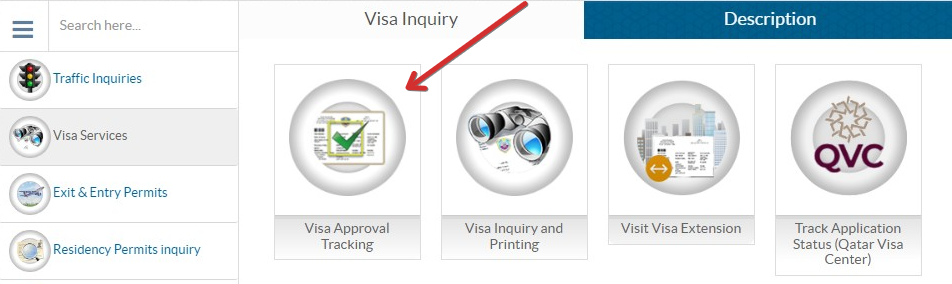
Step 4: Enter Your Application Number
Once you have accessed the “Visa Approval Tracking” page, you will be prompted to enter your Qatar Application Number, Date, or QID sponsor.
Make sure to enter the correct information to avoid any errors.
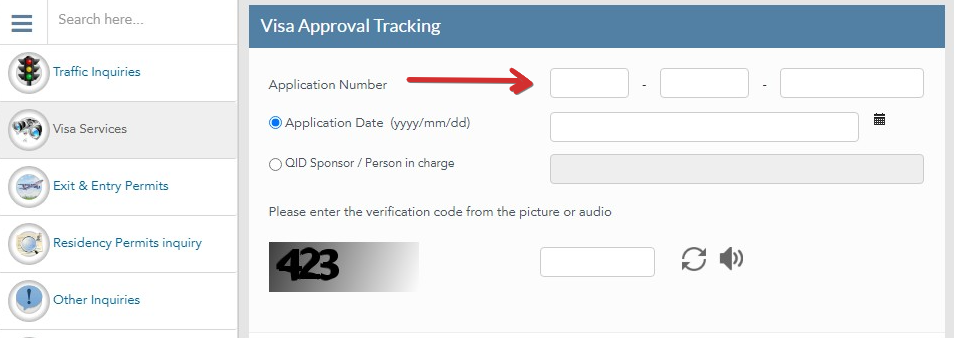
Step 5: Fill the Captcha
After entering the correct details of your application ID, enter the correct captcha you will see the numbers on your screen.
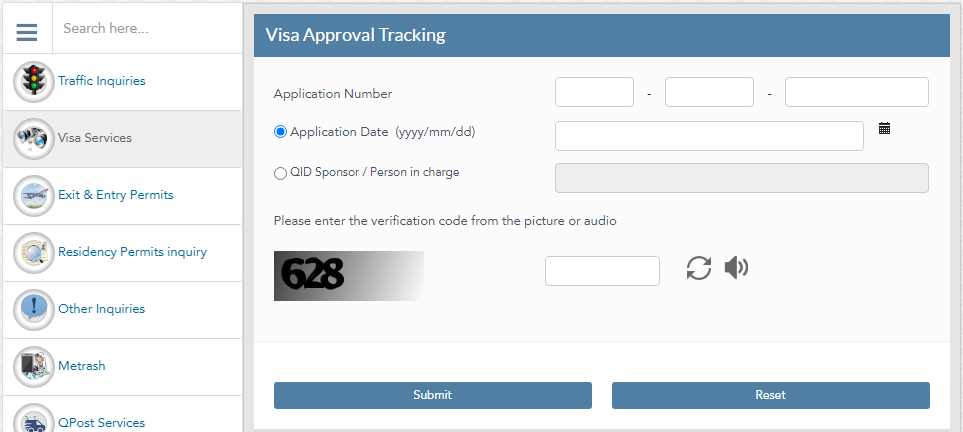
Step 6: Click on “Search”
After completing the above information, now press the search button.
The system will then display the status of your Visa Service.
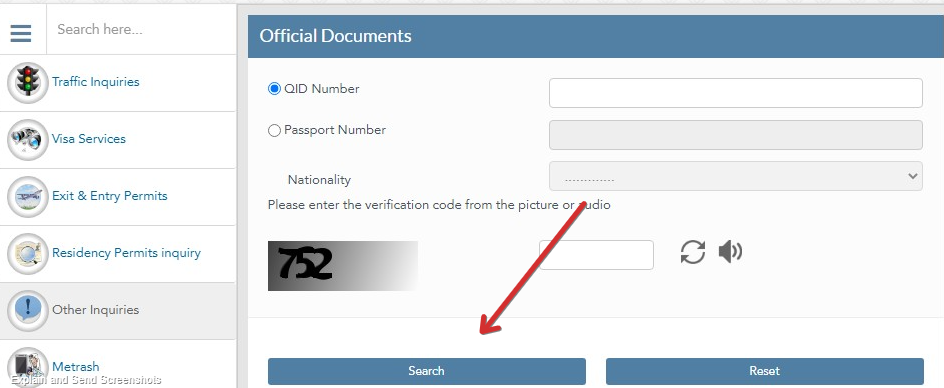
Fees for Smart QID
A smart card (smart QID) costs QR100, the same fee as a traditional ID card.
E-gate services can be selected for different durations, and the fees are as follows:
- One year of e-gate services costs QR100.
- Two years of e-gate services cost QR150.
- Three years of e-gate services cost QR200.
- Other fees may apply depending on the duration and type of electronic services offered.
To find an article addressing this information, I recommend conducting an online search using relevant keywords such as “smart QID fees Qatar” or “e-gate services costs Qatar.”
This will likely lead you to news articles, official government sources, or websites that provide detailed information about the fees associated with smart QID and e-gate services in Qatar.
Why is it Important to Check your Qatar ID Status?
Checking your Qatar ID status is crucial for several reasons.
Firstly, it helps you ensure that your QID is still valid and has not expired. The QID is valid for five years, and it is essential to renew it before the expiry date to avoid any legal complications.
Secondly, Qatar ID is essential to ensure your personal information is accurate and up-to-date. If there are any errors in your QID, such as a misspelled name or wrong date of birth, you can rectify them by contacting the concerned authorities.
Lastly, ID check status online saves you time and effort. You can avoid the hassle of visiting the immigration office and waiting in long queues by checking your QID status online.
What are Qatari ID Numbers?
In Qatar, the ID numbers, also known as IQAMA, have specific meanings that provide information about a person’s age and nationality. Here is how you can interpret the Qatari ID numbers:
1st Digit: If you were born between 1900 and 1999, the first digit of your ID number is 2. If you were born after 2000, the first digit is 3.
2nd and 3rd Digits: These two digits represent the last two digits of your birth year. For example, if you were born in 1985, these digits would be “85.”
4th, 5th, and 6th Digits correspond to your country’s ISO code. Each country has a unique code assigned to it, which is used in the Qatari ID number to indicate your nationality.
Last five digits: The last five digits of your ID number represent the number of Qataris born in the same year as you. This helps in identifying individuals within their birth year cohort.
Government officials can quickly determine a person’s age and nationality by analyzing the ID number. It is a system that facilitates identification and verification processes in Qatar.
It’s important to note that this information is specific to Qatar, and ID numbering systems may vary in other countries.
How Long Does a Qatar ID Take?
Obtaining a Qatar ID can take between 1 week to 1 month because the process may take time depending on several factors.
Applying for a Qatar ID
The first step in obtaining a Qatar ID is to apply for one. The application process typically involves visiting the Ministry of Interior’s (MOI) offices and submitting the necessary documents. The required documents may include a valid passport, a residency permit, and a biometric photograph.
Biometric Data Collection
After submitting the required documents, the next step is to provide biometric data. Biometric data includes fingerprints, facial recognition, and other forms of biometric information. This process is done at the MOI’s offices, and the data collected is used to create the Qatar ID.
Processing and Printing
After collecting the biometric data, the MOI will process the application and verify the information provided. This process can take several days to weeks, depending on the workload at the MOI’s offices. Once the application is processed, the MOI will print the Qatar ID.
Delivery
After printing the Qatar ID, it will be delivered to the address provided during the application process. The delivery process can take several days, depending on the applicant’s location and the delivery services’ availability.
FAQs
What is the location of a fingerprinting service?
To register your fingerprints, you need to visit the Ministry of Interior. If you’re in Qatar, the fingerprinting headquarters is located on Salwa Road near the flyover over the Industrial Area. Additionally, fingerprinting services are available at Al Khor, Mesaimeer, and Duhail.
What are the documents required for a Qatar ID check?
To verify an individual’s identity in Qatar, they must provide their Qatar ID card. They may also be asked to provide additional documents like a passport or driving license for further verification. These documents must confirm the person’s identity and ensure accurate identification.
What is the processing time for obtaining a Qatar ID?
The process can take 2-4 working days, depending on your medical results and the fingerprints you collect. You may need your passport for these transactions.
Conclusion
Checking your Qatar ID status online is a simple and convenient process. From the above you will learn, how to check your Qatar ID status and a step-by-step guide, you can now find your Qatar ID card.
